Introduction
Welcome to the Internet Skills Training book! This course is designed to provide an overview of the fundamentals of using the internet and its associated tools, including web browsing, online search, email, and social media. We will explore basic concepts such as creating accounts, managing passwords, and understanding email etiquette. By the end of this course, you should have a solid foundation in navigating the internet confidently and securely. We will also discuss how to identify potential online threats and scams so that you can use the internet safely. Lastly, we’ll look at best practices for using social media responsibly while protecting your personal information. I’m looking forward to exploring these topics with you – let’s get started
Objectives
- Introduce the fundamentals of using the internet, such as accessing websites, searching for information, and using basic functions.
- Develop proficiency with utilizing various web browsers, like Google Chrome and Mozilla Firefox.
- Learn to protect personal information when browsing the internet, including antivirus protection, and securing passwords.
- Develop an understanding of how the internet works, from domain name platforms to online streaming services.
- Gain knowledge on how to use online applications like Skype and email programs such as Microsoft Outlook or Gmail.
- Understand social media privacy settings and learn best practices for sharing information online safely.
- Explore different types of content available on the internet and recognize potential security threats when downloading files or clicking suspicious links or images in emails or messages
Table of Course
Modules 1. Introduction and Overview
Introduction to Internet Use
Safety and Security of Online Information
Understanding Web Browsers and Search Engines
the fundamentals of using the internet, such as accessing websites, searching for information, and using basic functions
utilizing various web browsers, like Google Chrome and Mozilla Firefox.
Module 2. Intermediate Internet Use
Transferring Files, E-mail, and Newsgroups
Creating Web Pages with HTML Coding
Advanced Searches with Boolean Operators
protect personal information when browsing the internet, including antivirus protection, and securing passwords.
how the internet works, from domain name platforms to online streaming services
Module 3. Advanced Internet Use
Using Audio and Video in Web Pages
Stream Transmission for Broadcasting on the Web
Building an Online Storefront or Website
Module 4. Current Trends in Internet Technologies
Social Networking Sites (Facebook, Twitter, etc.)
Creative Computing Projects
Mobile Applications for Smart Devices
how to use online applications like Skype and email programs such as Microsoft Outlook or Gmail.
social media privacy settings and learn best practices for sharing information online safely.
Module 5. Test


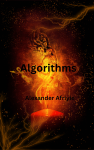

Reviews
There are no reviews yet.